Airplay across multiple broadcast domains
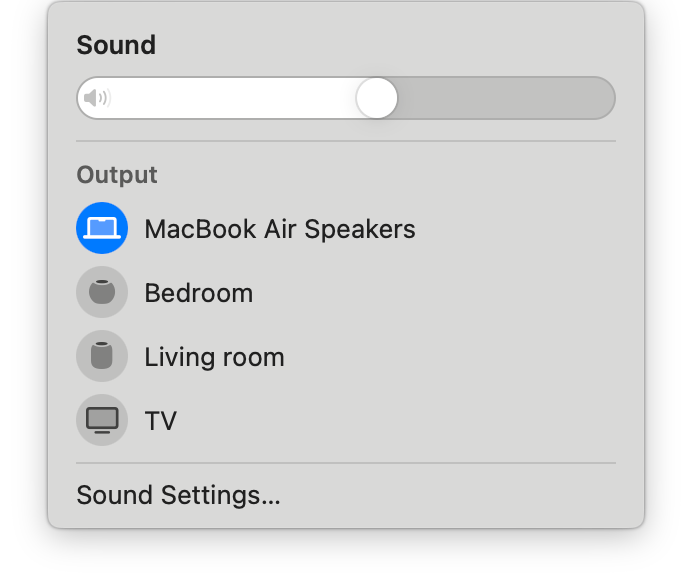
Airplay is great and “just works” if all of your devices are on the same network. But if your device and TV are on separate broadcast domains, e.g. different VLANs, they will not be able to discover each other. Luckily the solution is simple.
Find somewhere to run Linux (for me, a Raspberry Pi), plug it into a trunking switch port, and create a new network interface for each VLAN you’d like to “bridge” the multicast domain with.
# apt install -y vlan
# cat /etc/netplan/50-vlans.yaml
network:
version: 2
ethernets:
eth0:
optional true
vlans:
vlan10:
id: 10
link: eth0
dhcp4: true
macaddress: aa:bb:cc:dd:ee:01
vlan20:
id: 20
link: eth0
dhcp4: true
macaddress: aa:bb:cc:dd:ee:02
# netplan generate
# netplan applyNext we need to Avahi and enable its mDNS reflector.
# apt install -y avahi-daemon
# sed -i 's/#enable-reflector=no/enable-reflector=yes/' /etc/avahi/avahi-daemon.conf
# sed -i 's/#allow-interfaces=eth1/allow-interfaces=vlan10,vlan20/' /etc/avahi/avahi-daemon.conf
# systemctl restart avahi-daemonThat’s it! You should be able to see mDNS traffic with tcpdump -n host 224.0.0.251 and port 5353 between your Apple and AirPlay devices now.